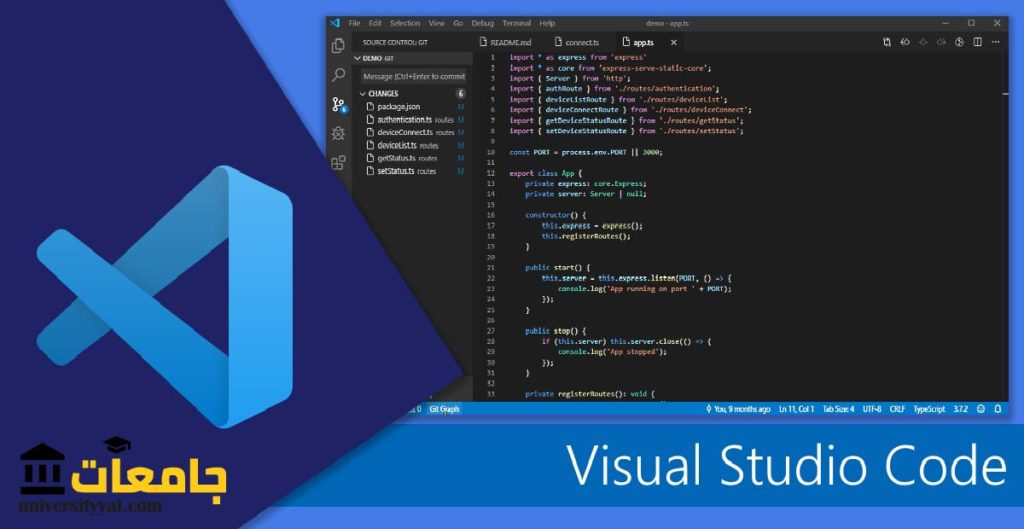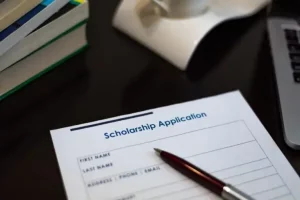The best code editor we present to you here and the most used for writing code in Application programming Websites are classified as such by most global programmers. If you're a programmer, your code editor is your home, the place where you spend a lot of time doing your favorite work.
Although there are many code editors available on the market, you should choose a code editor that is both simple and functional for your convenience. It doesn't matter whether you're programming on a Linux, Mac, or Windows computer, a good code editor will always provide you with more or less the same experience.
So, if you are looking for the best code editors below is a list of some of the most popular text editors for coding.
See: What is programming? A simple summary that helps you understand it.
Best code editor
1. Code editor Sublime Text

It's a beautiful, advanced, and feature-rich text editor that offers an excellent experience while programming, editing code, coding, and writing prose. This cross-platform, open-source code editor is built from custom components, offering unparalleled responsiveness and a syntax highlighting engine that sets a bar for performance.
- Open files with just a few keystrokes, and instantly jump to symbols, lines, or words with Go to Anything.
- Allows you to interactively change multiple fonts at once, rename variables and handle files faster than ever with multiple selections.
- It provides a powerful Python API and simple access to thousands of useful packages.
- Customize anything like lists, snippets, macros, and completions with simple JSON files.
- Edit files side by side, or edit two locations in one file, and edit with as many rows and columns as you want with split editing support.
- Switch between projects instantly without save prompts, and restore all edits until the project is reopened.
2. ATOM code editor

It's an open-source, hackable, modern, and elegant-looking editor from 21st Century Developers, developed by GitHub. It became popular even before its first stable release due to its excellent list of features. It works directly with Git and GitHub using the package GitHub So you can create new branches, do commits, pushes, pulls, and all git operations from within your editor.
- Cross-platform, works across any operating systems such as OS X, Windows or Linux
- Faster, smoother encryption experience with smart, flexible autocomplete
- Find and install new packages or create your own using the built-in package manager.
- Easy to customize and design user interface using CSS, and add key features with HTML and JavaScript.
- Split the interface into multiple parts to easily compare and edit code.
3. Code editor Visual Studio Code

It's a free, open-source, cross-platform, lightweight code editor from Microsoft that's popular among developers. It offers intelligent completion based on variable types, function definitions, and imported modules, beyond syntax highlighting and autocompletion with IntelliSense.
- Work with Git and other SCM providers with built-in Git support,
- Easily debug code from the editor using an interactive console,
- Built-in extension manager with lots of add-ons available for download,
- Supports a large number of programming languages,
- All-in-one station and custom snippet support.
4. Code editor Brackets

A free, open-source text editor that understands web design by allowing you to switch between your code and browser view, it has become extremely popular among web designers and front-end developers. It's a modern, lightweight, and powerful text editor written in JavaScript that simplifies user interface design with focused visual tools and preprocessor support.
- Real-time visualization with your browser connection,
- Inline editing Instead of jumping between file tabs,
- Fast editing and live marking with pre-processor support,
- HTML workflow and CSS High speed with the popular Emmet extension,
- Cross-platform and git support with Brackets-Git
5. Code editor Nodepad++

A free, open source, and very fast source code editor written in C ++ This ensures faster execution speed and smaller program size with support for the Win32 API and pure STL. It is not cross-platform and runs only in Windows under the GPL license. It is a more powerful version of Window's Notepad. It supports syntax highlighting and has autocompletion for words and functions. This editor ranked third among the most popular development environments in StackOverflow's Developer Survey 2019, with a total of 30.5% of 90,000 developers using it for web development.
- Very lightweight with small download and program size,
- Fully customizable GUI
- The plugin supports functionality extension,
- Multi-display option and multi-language support
- User-defined syntax highlighting with macro recording and playback.
You can use any of the most popular code editors for web development, depending on your convenience, as per the top 5 code editors above. Different editors have different unique functions, so choose your editor according to your project requirements.