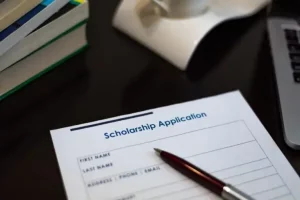What are the types of databases? First, we need to know that databases are essentially data warehouses. Since we also have a bookstore in a public library, we can assume that the book database is a library. However, databases, more precisely defined, are computer frameworks that store, organize, protect, and provide data. A database system is referred to as a database management system, or DBM, which is howData analysis.
Check out: 5 websites to learn programming and software for free
Different types of databases
Here are the types of databases available in the market, depending on the usage requirements:
1. Distribution database
Compared to the concept of a centralized database, there are entries from a public database and information collected from local computers. The data cannot be accessed in a single location and is distributed across various company sites. These sites are connected to each other through communication links that allow access to the distributed data.
A distributed database can be imagined as having different parts of the database located in different physical locations, along with databases that are replicated and distributed across different points on the network. Heterogeneous and homogeneous are two types of distributed databases. Databases that have the same underlying hardware and run the same operating systems and applications are known as homogeneous DDBs. In different locations of a DDB that is defined as a heterogeneous DDB, the underlying hardware and application routines can be different.
2. Relational database
These databases are categorized through a set of tables, where data falls into a predefined category. A table consists of rows and columns with data entries for a specific category and rows, with an example of data defined by the category. The Structured Query Language (SQL) is the standard interface for the user of a relational database and the application program. There are several basic operations that can be added to a table that allow these databases to be extended, to link two similar databases, and to modify all existing applications.
3. Object-oriented database
An object-oriented database is a collection of object-based, relational databases. Various components, such as Java and C++, can be stored in a relational database using object-oriented programming languages, but object-oriented databases are suitable for these components. An object-oriented database would be organized around objects rather than procedures and data rather than logic. Unlike an alphanumeric value, for example, a multimedia record in a relational database can be a selectable data object.
4. Cloud database
This is the third type of database. Data is physically stored in a public cloud, hybrid cloud, or private cloud, also known as a virtual environment. A cloud database is an automated or embedded database for such a virtual environment. Cloud services offer several advantages, including the ability to pay per user for storage and bandwidth, on-demand scalability, and high availability. Additionally, cloud platforms enable companies to support enterprise applications in software-as-a-service (SaaS) offerings.
5. Central database
Data is stored centrally and can be accessed by users from different locations. This database includes recruitment processes that enable users, even from remote locations, to access the data. To verify and validate end users, various types of authentication procedures are applied, and application processes that track and record data usage also provide registration numbers.
6. End User Database
The end user generally doesn't worry about purchasing or transactions at various levels and only understands the product—the software or application. Therefore, it's a collaborative database designed specifically for the end user as well as managers at various levels. This database provides a complete list of details.
7. NoSQL database
These are used for large data sets. There are some big data performance issues that are effectively addressed by relational databases, and NoSQL databases can easily address such issues. Analysis of large, unstructured information can be performed efficiently across multiple virtual cloud servers.
8. Commercial database
These are paid versions of large databases, designed for users who want to access information for assistance. These databases are subject-specific and cannot maintain such vast information. Commercial links provide access to these databases.
9. Personal database
Data is collected and stored on small, easily managed personal computers. The data is typically used by the same company department and viewed by a small number of individuals.
10. Operational database
This folder stores information related to company operations. These databases are essential for functional areas such as marketing, employee relations, customer service, and more.
List of database types
- Distribution database
- relational database
- object-oriented database
- Cloud database
- central database
- End User Database
- NoSQL database
- commercial database
- Personal database
- operational database

Source: education